The Library
The library represents your music collection.
Adding Tracks
There are two main ways you can add tracks to your library: You can manually add tracks to your library, or you can have FRESHMusicPlayer automatically scan and import audio files from one or more folders (Auto Import).
Manually
To add tracks to your library, drag and drop files into the library portion of the window. The behavior of dragging and dropping changes depending on your selected tab: In the Import tab, the dropped files will import only. In all of the other tabs, the dropped files will import and start playing immediately.
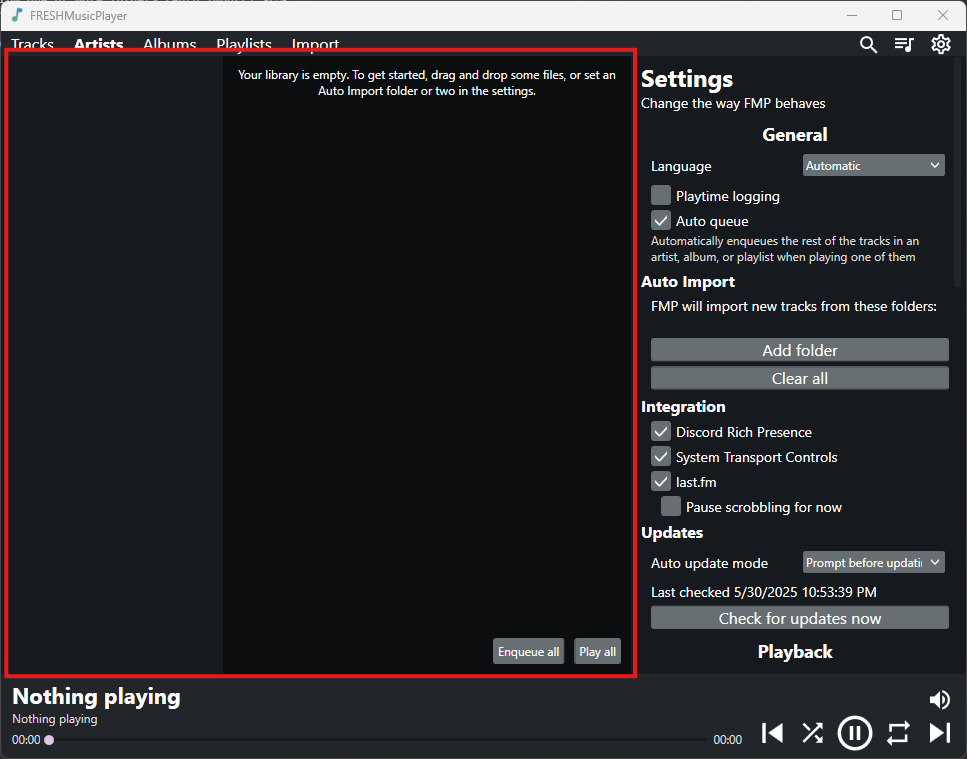
Additionally, you can use the Import tab. In the Import tab, you can browse for tracks, playlist files, or folders, or manually type in a URL to import.
Auto Import
To set up Auto Import, open Settings. Under General, you can choose the folders that you want to automatically import to your library. This is recursive, so any folders within the folders that you have selected will be imported, too. FRESHMusicPlayer will continuously scan for new audio files in your Auto Import folders, even if you add them while FRESHMusicPlayer is already running.
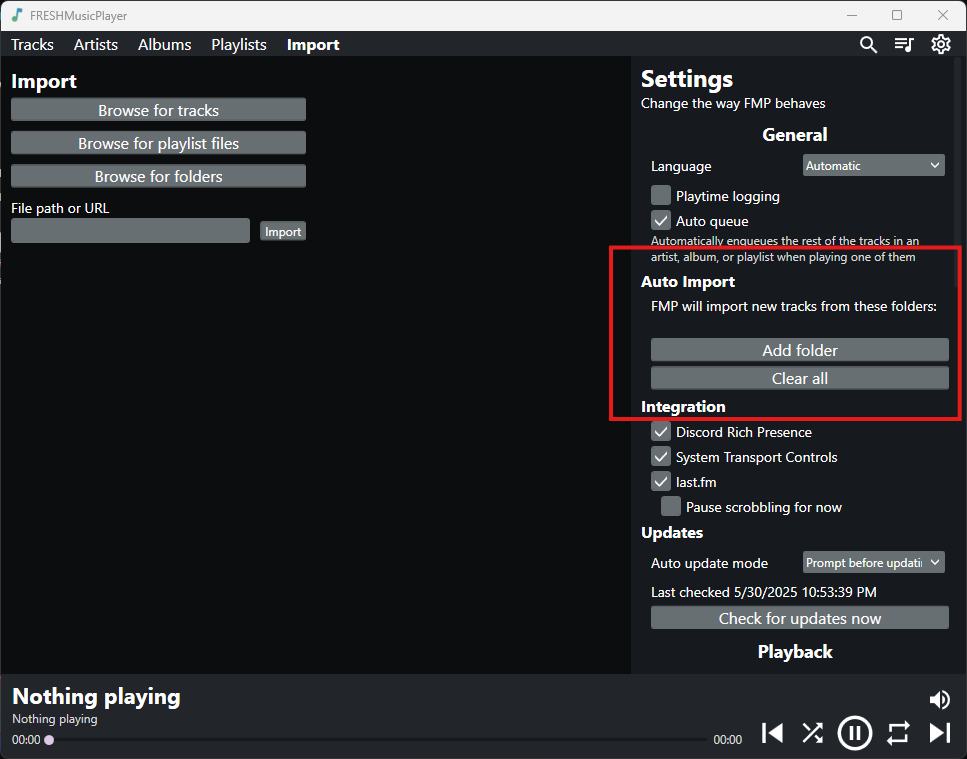
Imported tracks will immediately become available in the Tracks tab by file name -- however, the imported tracks will have to be processed first before they become available elsewhere with their full metadata. This can take a while. You can see how many remaining tracks there are to be processed by opening the Notifications pane.
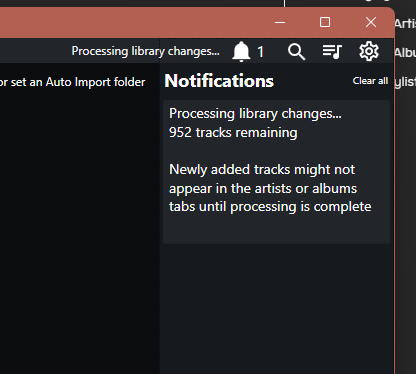
Browsing the Library
Use the navbar on the top of the window to browse your library.
Tracks Tab
In this tab, all tracks in your library are shown in alphabetical order.
Artists, Albums, and Playlists Tabs
In these tabs, select the artist, album, or playlist you want to view using the side pane. You can resize the side pane by dragging its edge.
In the artists and albums panes, if applicable, the artists or albums are grouped into albums (for artists), or discs (for albums). In the artists tab, you can click the album headers to jump to that specific album in the albums tab.
Search
In the search pane, you can search for tracks by title, artist, or album.
In all tabs, you can right click a track to add it to a playlist, go to its 1st artist or its album, or open it in File Explorer.
Removing Tracks
To remove a track from the library, hover over it and click the red trash can icon. If you'd like to reset your entire library and start from scratch, press the "Nuke library" button at the bottom of the Settings pane.
Playlist Management
In Playlist Management, accessible from the Overflow Menu or from the library context menus, you can manage your playlists and add or remove tracks to your playlists.